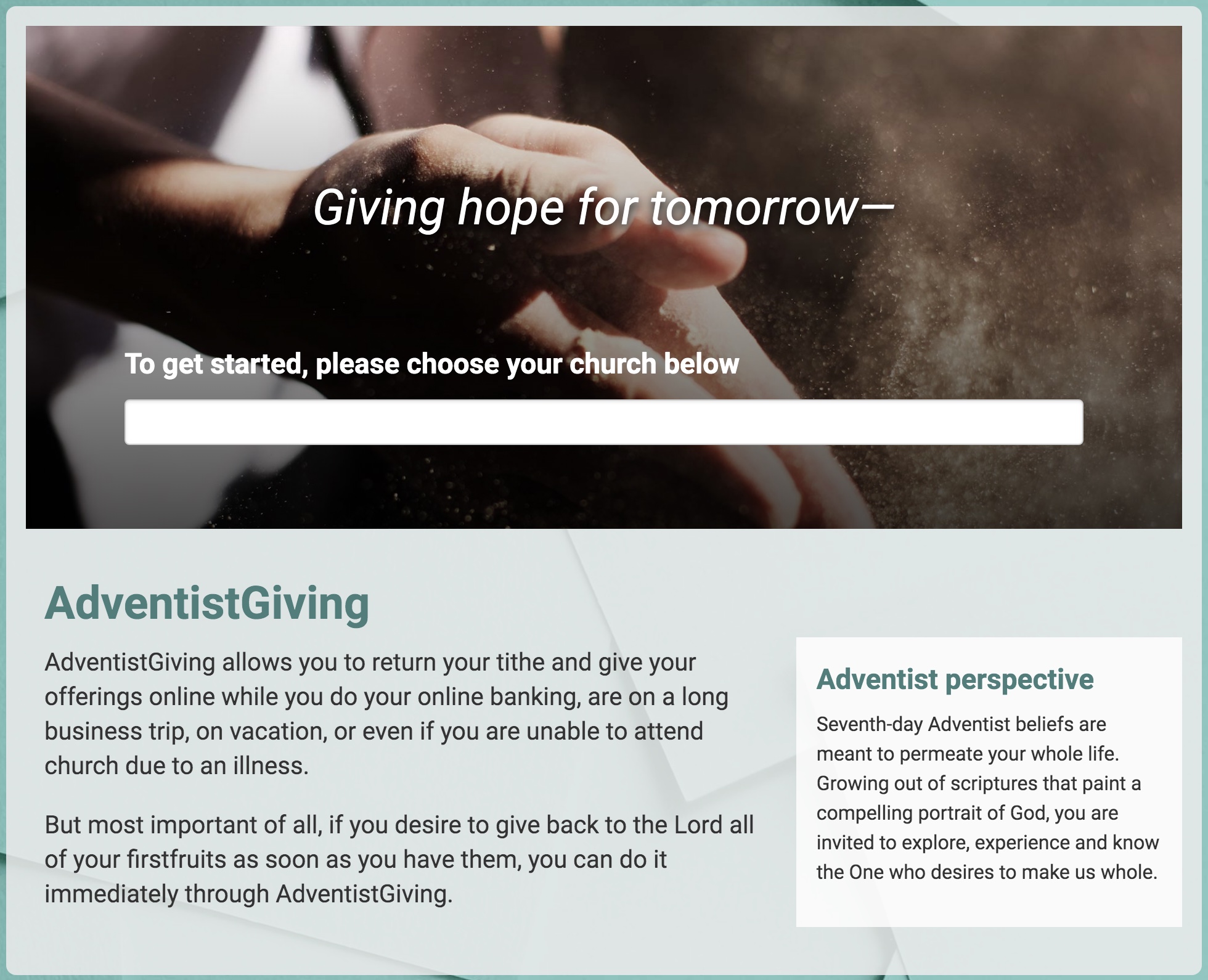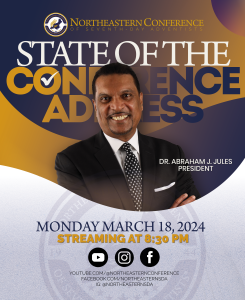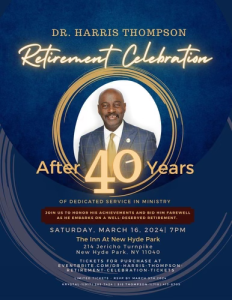Adventist Giving is a convenient and efficient way to return your tithes and offerings online. Listed below are instructions and links to inform you how to give online and download the Adventist Giving app.
Step-by-Step Online Giving Instructions
- Go to https://www.AdventistGiving.org or www.northeastern.org and in the top righthand corner, click ONLINE GIVING
- In the space under the words “to get started…” type in Your Church Name or Northeastern Conference
- In the Tithe section, type in your amount for the tithe
- In the Local Church section, type in your offering amount.
- If your church has special giving categories, you can click “More Offering Categories” and select donation category and click “Back to Envelope”
- Review your total giving amount at the bottom of the “envelope” and click Continue at the bottom of the page
- You can then either log in or complete the registration process.
- After following the prompts for registering your information and/or logging in, you will see a confirmation page. Follow the prompts to complete your donation.
- You will receive a confirmation email/receipt of your tithe and offering amount.
* If you submit donation as a Guest your tithe and offering will be recorded as anonymous and it will be difficult for you to get a tithe receipt.
Other Links for Adventist Giving Instructions